In order to manage your domain names, you need to search for them from within your Control Panel with globe9.com, and access their Order Information view.
To List/Search and Manage Domain Registration Orders
-
Login to your Control Panel:
-
Next, click
For Resellers: Products -> List All Orders.
For Customers: Manage Orders -> List/Search Orders.
-
Search for the Domain Registration Order(s) by selecting Domain Registration under the For Product drop-down menu.
Note-
To search for Domain Registration Orders affected by the Registrant Contact email verification process, select Domain Registration under the For Product drop-down menu.
Here,
-
To search for Orders for which the Registrant Contact email address verification is pending, select Pending under the Verification Status drop-down menu.
-
To search for Orders which have been deactivated due to non-verification of the Registrant Contact email address, select Suspended under the Verification Status drop-down menu.
-
-
For Resellers:
-
You may search for Domain Registration Orders belonging to your Sub-Resellers by selecting the Include Sub-Reseller's results check box.
-
To search for deleted Domain Registration Orders, point to Products -> Domain Registration in the Menu and then click Search.
Here,
-
To search for Orders deleted in the past 30 days, select the Order Status as Deleted (in last 1 month).
-
To search for Orders deleted more than 30 days ago, select the Order Status as Deleted Archived.
-
-
Additional InformationFor Resellers: Instructions for Listing All Orders under your Reseller Account
Instructions for Listing All Orders under your Customer Account
-
-
On the next page, you would see a list of all your Domain Registration Orders bought through globe9.com. Click any domain name to reach its Overview.
-
Click the Domain Registration tab to reach the Order Information view, from where you can perform any modifications to the Order.
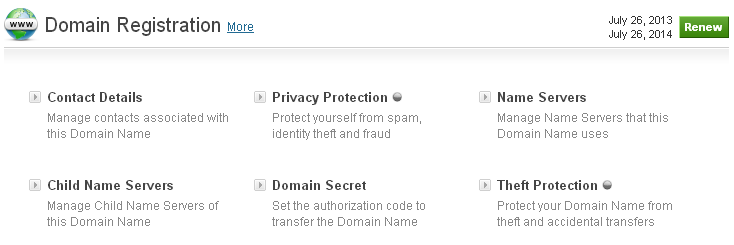
For Resellers: You can also use the Search Bar on the Control Panel home page to bring up the Order Information view for a Domain Registration Order. This Search Bar will also be available on the topmost menu bar, in every page of the Reseller Control Panel.
-
Provide the domain name in the search field.
-
Select Order from the drop-down menu.
-
Click the Search button.
-
On the next page, click the Domain Registration tab.
